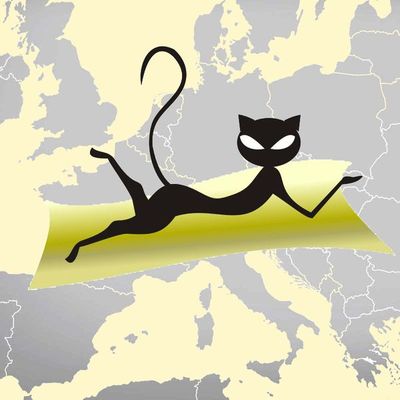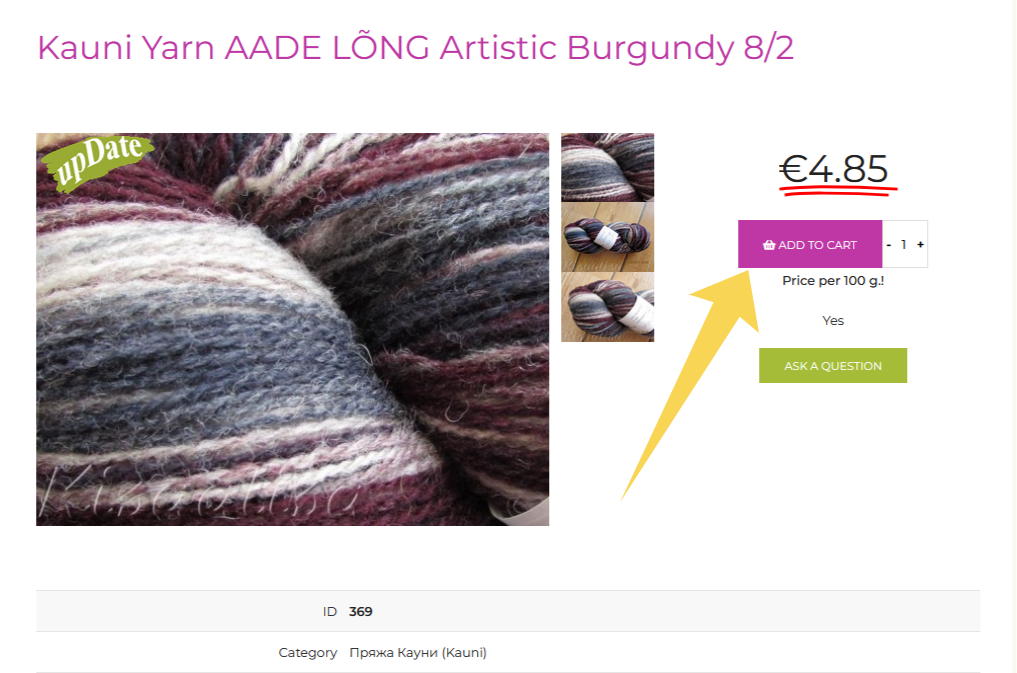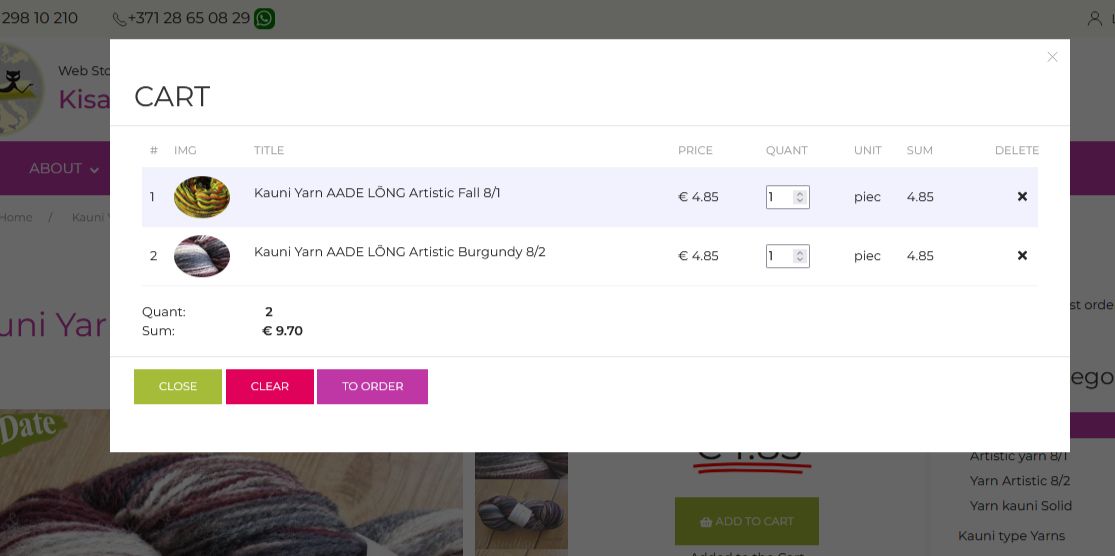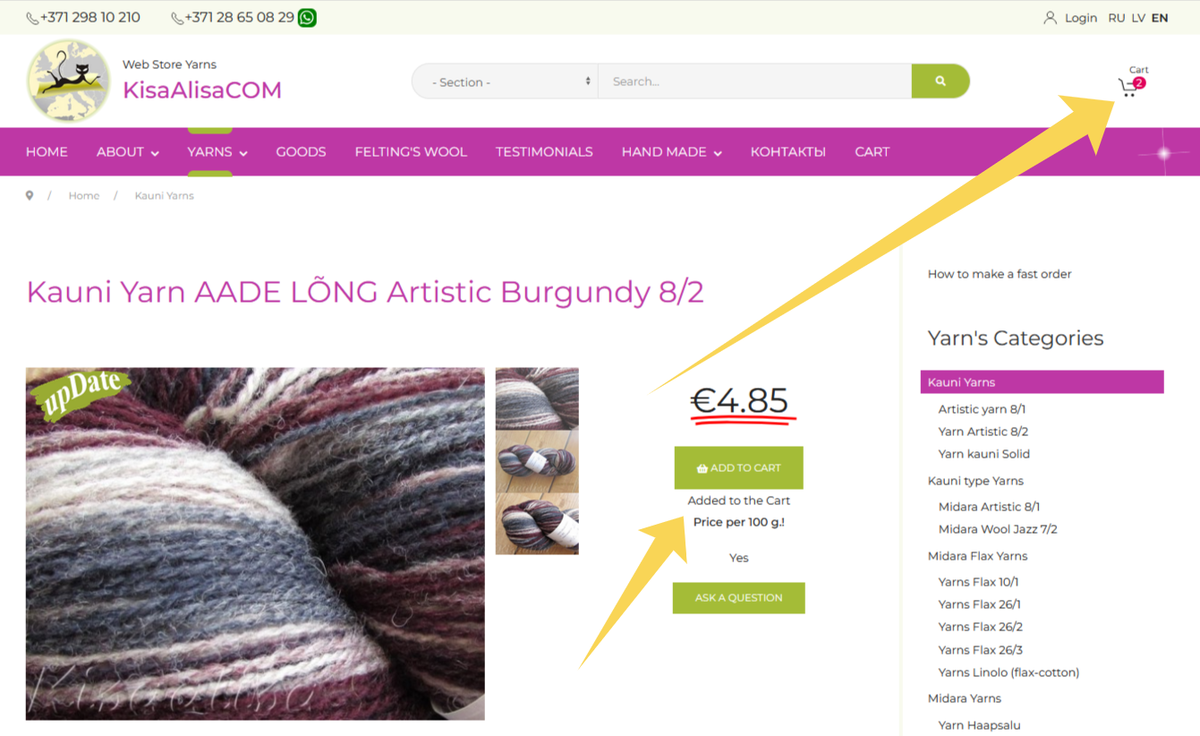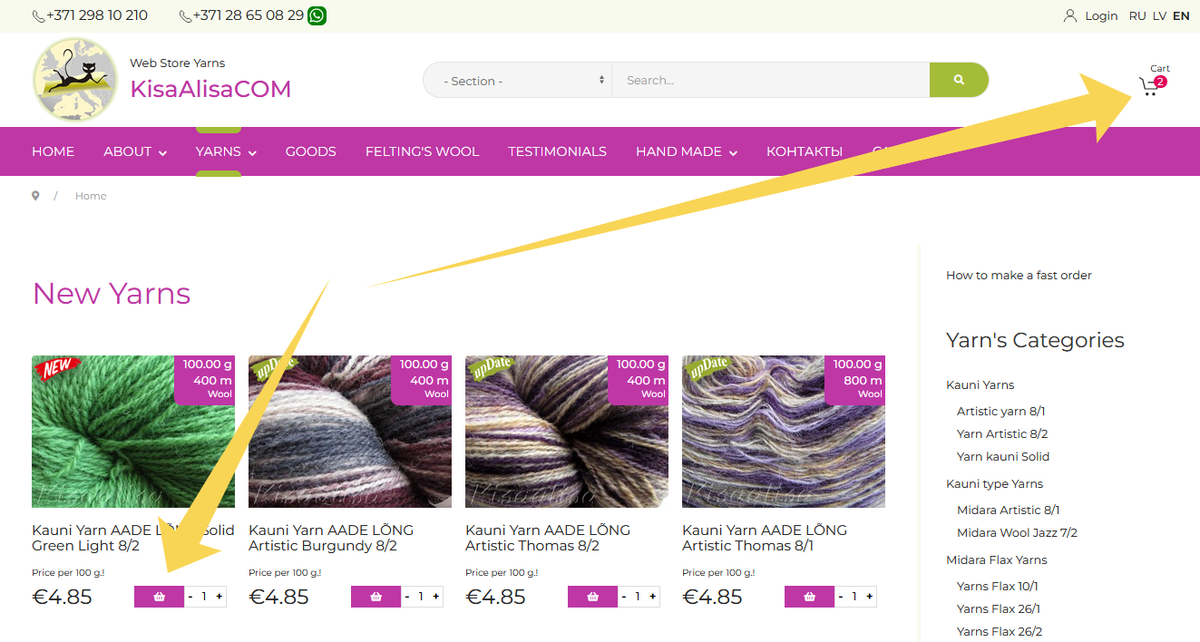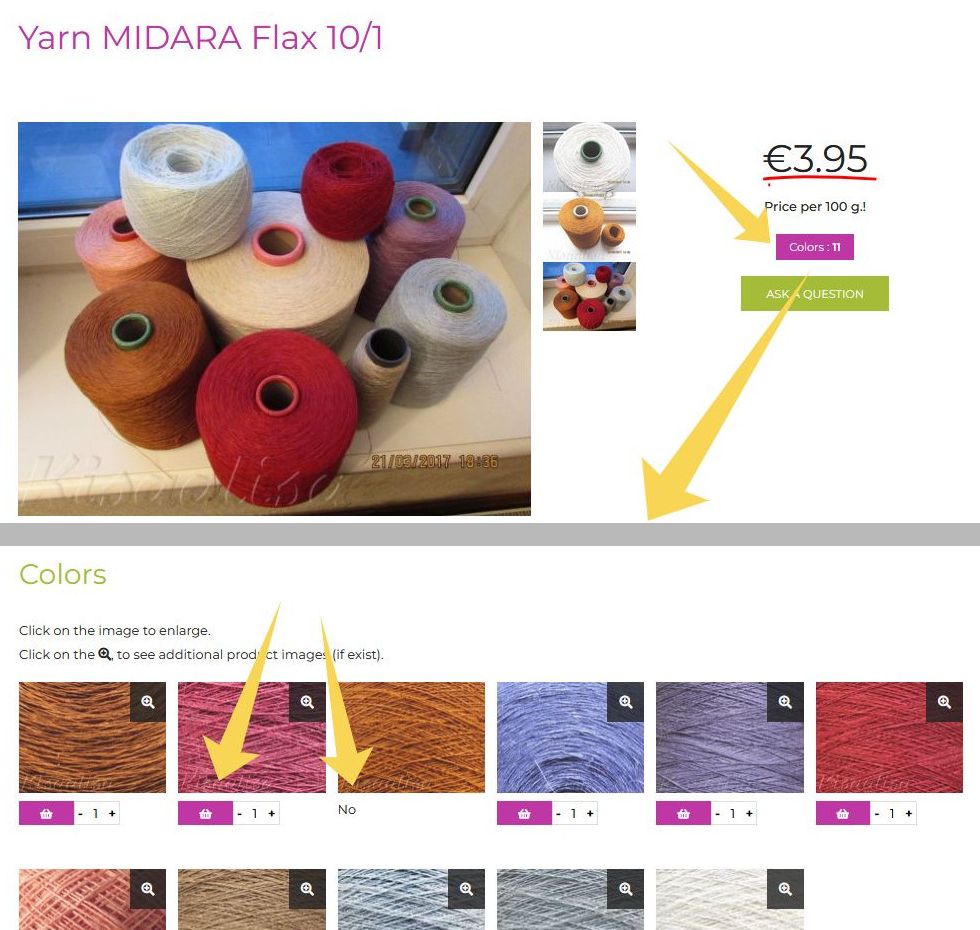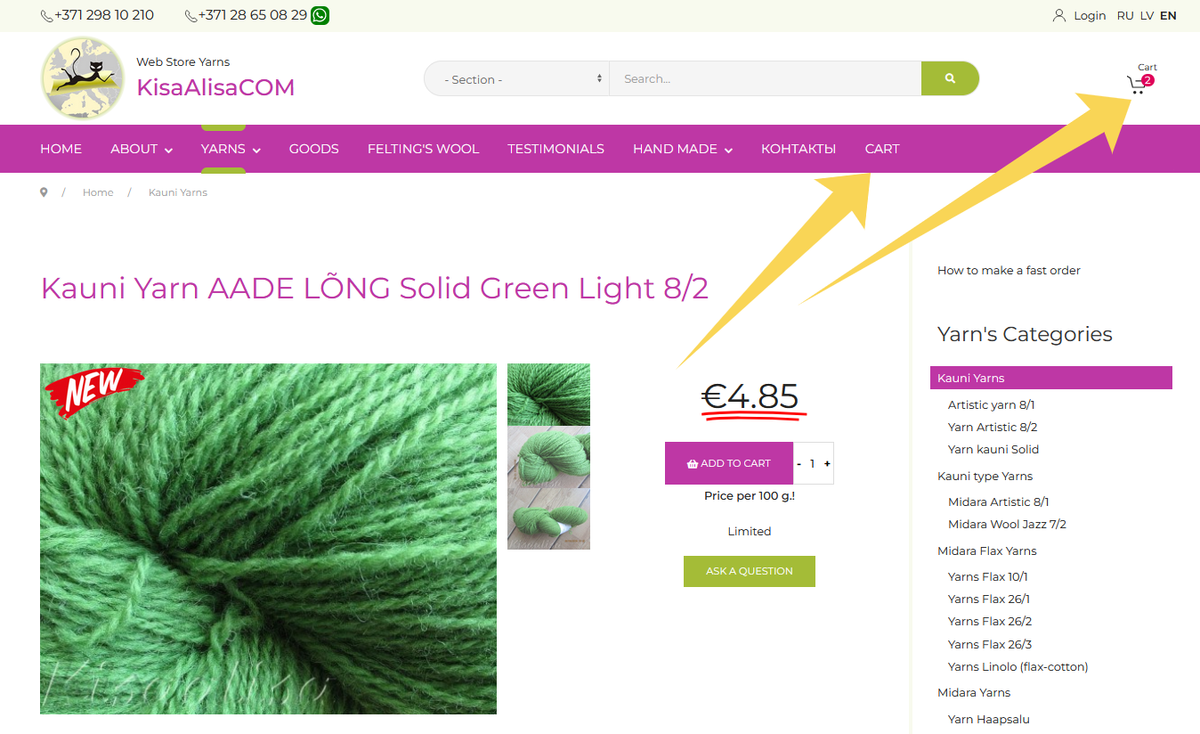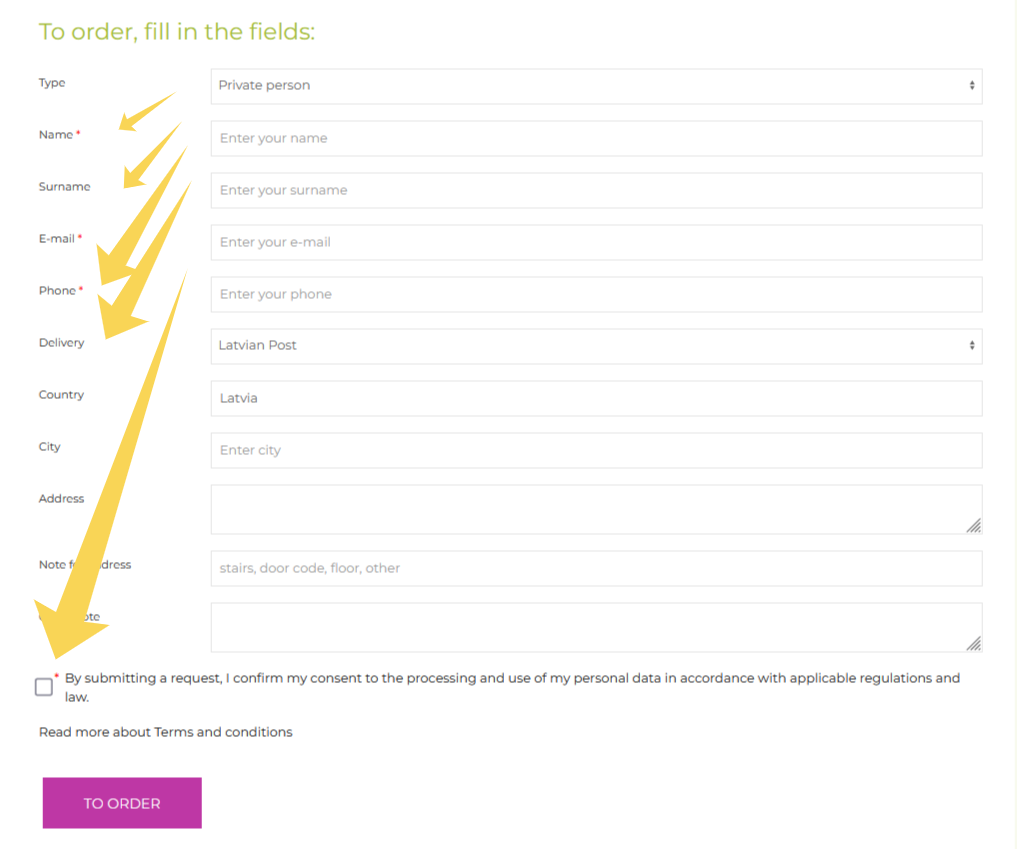To order the product from our online store, put it in the recycle bin. It's fast and unregistered on the website. The button «Add to Cart» is placed on full product view and product lists pages, if for product do not to select additional options (color). We'll receive your order by e-mail and send you an invoice or contact you for clarification.
To Order on the Full Product page (without optios).
Place the selected product in the “Cart”. Click on the purple button that says “Add to Cart”. Add the quantity in the additional field next to it.
You will immediately see the result in the modal window of the cart module. You can change the quantity of an item, delete an entry for each item individually, or empty the entire cart. You can also close the cart module window or go to the Order checkout page.
After clicking, the button will turn green and the message “Item added to cart” will appear under it. Additionally, the quantity of goods in the module attached to the upper right corner of the screen will be displayed.
Some products have options (for yarn - color) and do not have a single “Add to Cart” button.
If ordering a product is not possible (the product is marked as “Item Expected”), the “Add to Cart” button will be unavailable. In this case, you can send us a request about the availability of the product - the green "Ask a question" button.
To Order on the Goods List.
You can place an order on the product listing pages. The actions are the same. Click the button with the trash can icon. The product will be added to the “Cart”, you will see this in the modal window and in the cart module at the top of the page.
If ordering a product is not possible, the shopping cart icon will be unavailable, and instead there will be the message “Item is expected.”
For products with options, instead of the cart icon, there is a “Details” button. Clicking takes you to the full product page, where you select a specific option (yarn color).
To Order on the Full Product page (with optios).
Completing the order
Click on the "CART" in the upper-left corner of the page. Go to the list of Orders.
On the order list page, you can change the number of products. The order amount and product weight will be recalculated automatically. You can also delete an item from the list by clicking the "Delete" link.
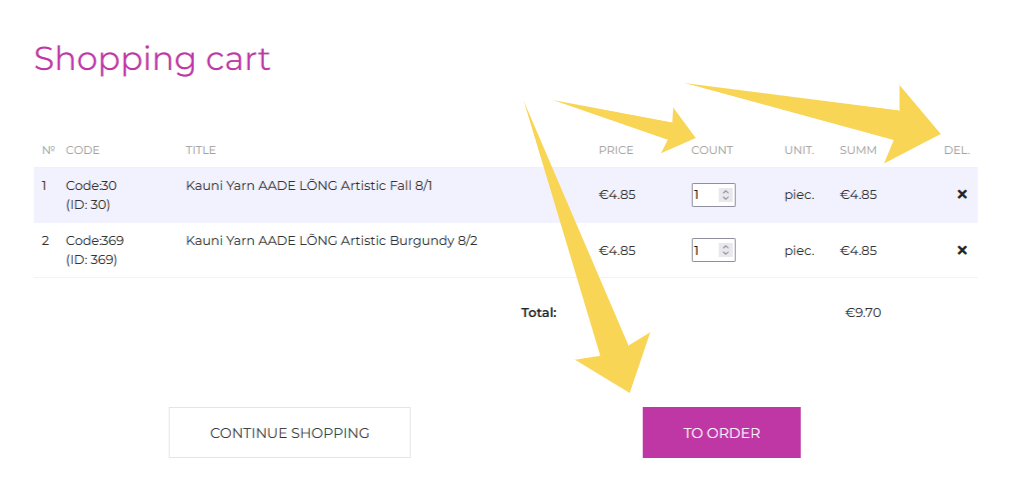 After you complete the formation of the "list of Products", you should fill in the data in the fields of the form below.
After you complete the formation of the "list of Products", you should fill in the data in the fields of the form below.
To send a quick order, click on the "To order" button at the bottom of the form. When sending successfully, the page will be cleared of products and a message about successful sending will appear on the screen.
The amount indicated in the screen does not include delivery.
If the order can not be sent, please contact us by phone on the website.